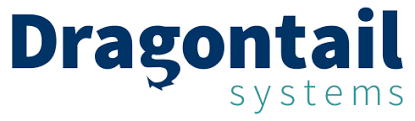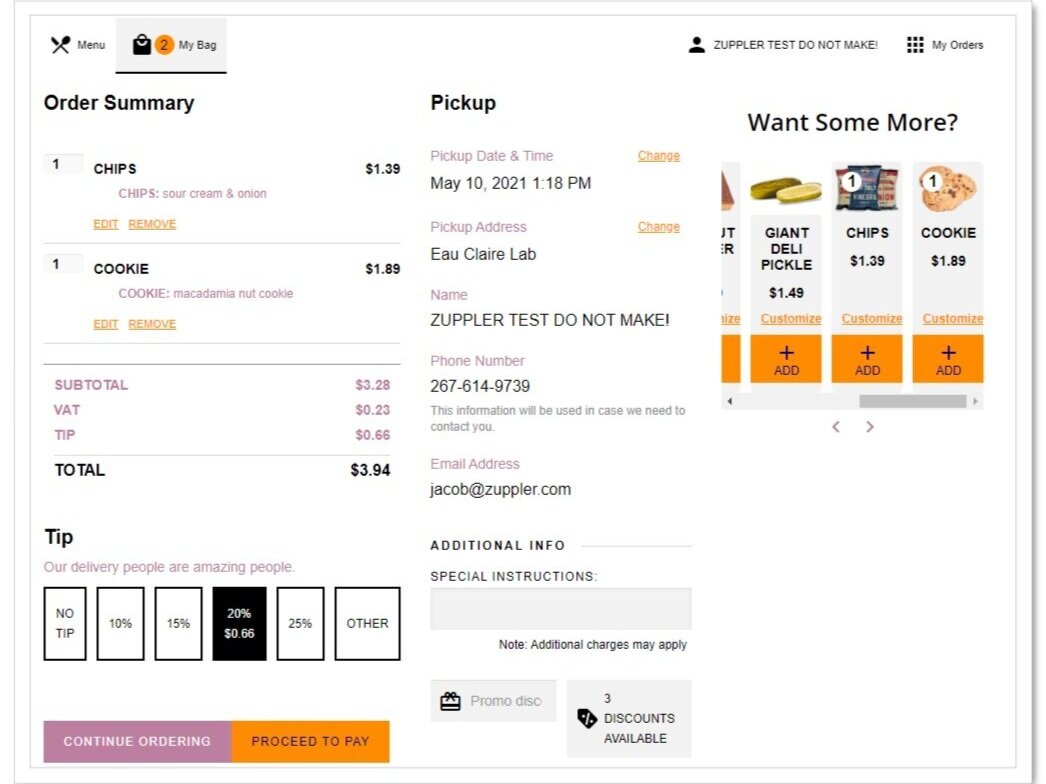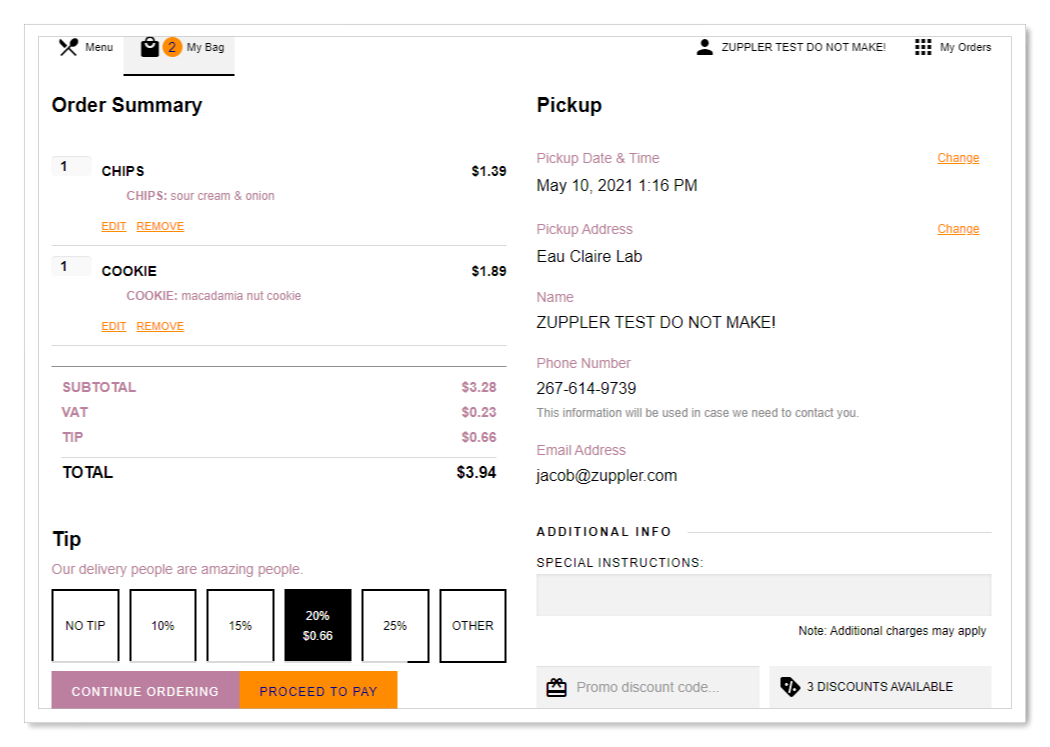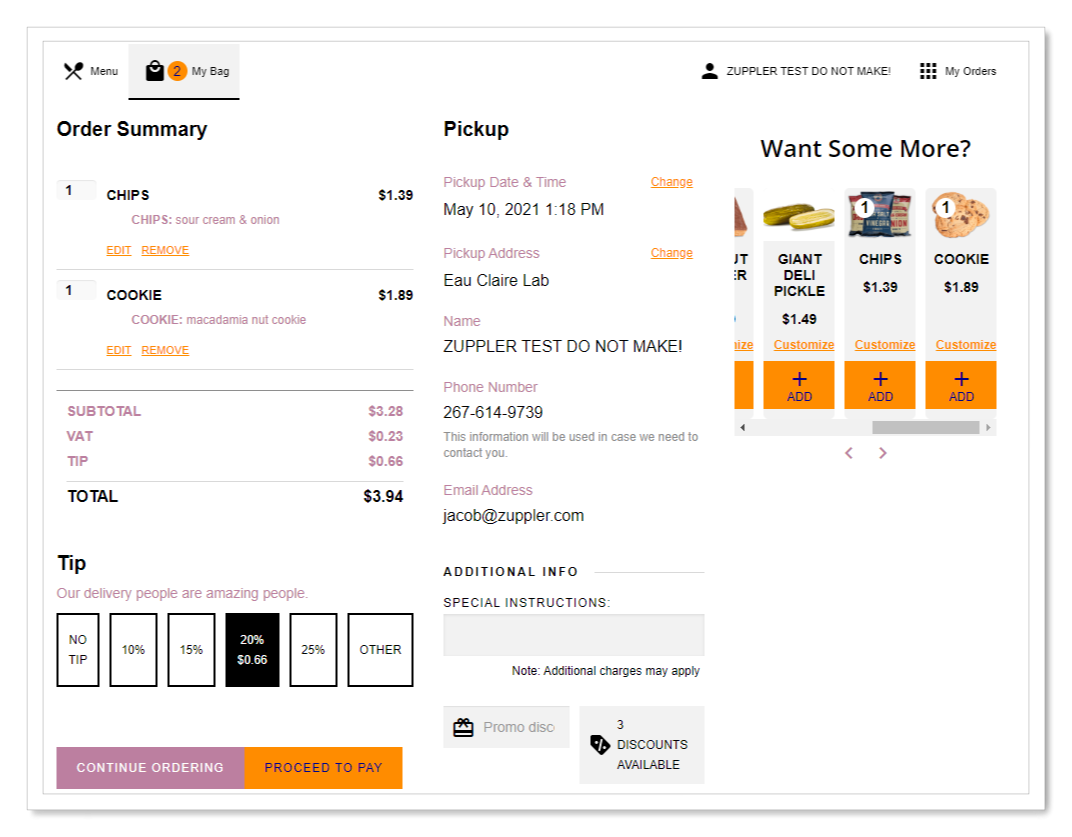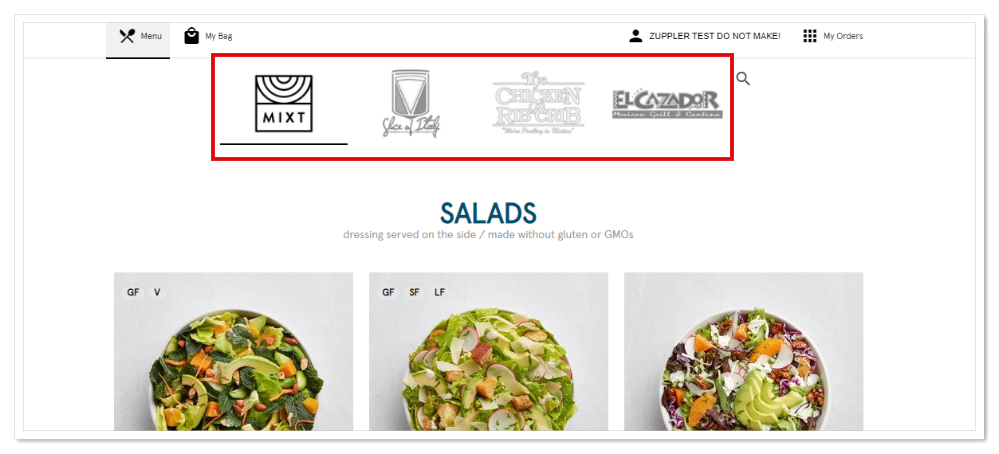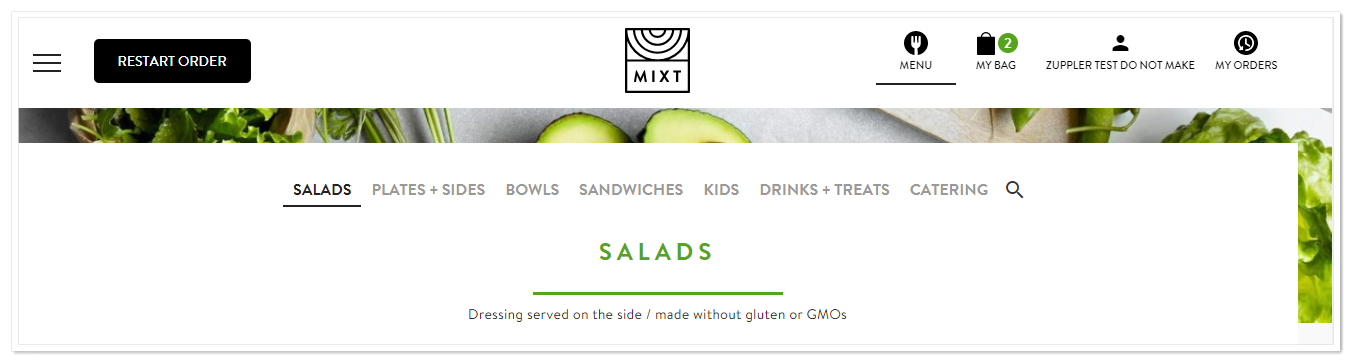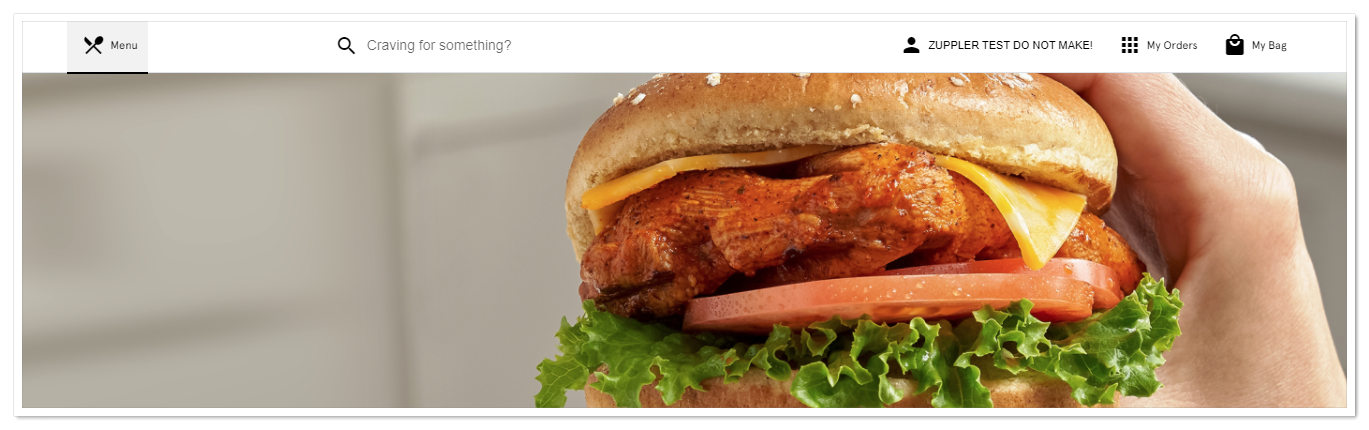Zuppler Product Updates 06.21 - Customer Connect, Bulk Update, Smart Upsell, and many more!
Zuppler has made a lot of exciting updates in recent months, including:
Release of Billing 2.0, a new billing system that controls the flow of money among multiple parties involved in a transaction and reduces the effort of setting up multiple billing for multiple clients.
Changes to OrderZupp to optimize the app’s performance and improve client experience.
Bulk Edit feature from the Control Panel, which provides the ability to control and update certain settings for many restaurants at once.
Changes to Customer Connect to provide even more control over the flow of orders through different stages and more visibility into the order flow.
A number of new integrations with service providers.
Item Upsell features enable a restaurant to promote menu items, thereby increasing their sales and check averages and giving customers a better overall ordering experience with the best item recommendations.
Advanced UI enhancements, including:
New UI components give restaurants the ability to customize the layout of their Order Summary page.
Ability to add Marketing and Promotional images or banners directly to a Restaurant’s menu.
Enhanced visual online ordering options to improve the ordering experience for both the clients and guests.
Use of images to represent different menus, thereby supporting multi-brand menu concepts, such as Ghost Kitchens.
The ability for a restaurant to display the Navbar outside of the Zuppler container.
Read more about these updates below.
Billing 2.0 Updates
New Billing system - Billing 2.0 is built to control the flow of money among multiple parties involved in a transaction. It reduces the effort of setting up multiple billings for the marketplaces, franchises, and restaurants involving the commission split.
Key capabilities
The entire Billing and Invoice system is automated and controlled at the Subscription level – multiple restaurants having the same commission percentage can use the same subscription rule.
Total control of splitting the commission (Sales Tax, Service Fee, Delivery fee, Bank fee, etc.) among restaurant, service provider, franchise, and Zuppler (wherever applicable).
Every order transaction clearly displays the exact flow of money between restaurants, service providers, and Zuppler in the Order invoices.
Detailed invoices – displaying all individual transactions attached to a particular order. These invoices are generated for every service provider, franchise, and restaurant (wherever applicable).
Single invoice for orders through multiple channels. For instance, orders coming from Google and the restaurant’s website, both are included in the same invoice.
Advanced Auditing – Gives visibility to all new changes made in the Subscriptions with the person’s name (who made the changes) and the time stamp.
Improved OrderZupp Features
The OrderZupp app’s performance is optimized to improve the client experience.
Enhancements
Restructured OderZupp UI for all restaurants, especially for those using the Customer Connect.
Keep Alive (never sleep) plugin to keep the order session awake.
Pause online ordering directly from the OrderZupp app.
Incorporated push notifications with Customer Connect.
Added Live Orders list to view all the due orders in the next 3 hours/all time.
Live Orders list now shows up on the home screen after logging into the app.
New orders are automatically pushed to and appear in the "Live Orders" list as soon as they are placed.
Custom sound notification with a voice saying "You've received an order from Zuppler.com ..." is played when a new order comes in. It is played regardless of whether the app is running in the foreground or background.
Updates of pausing and resuming restaurants from the OrderZupp app will also reflect in the Control Panel > Settings > Audit Logs.
Customer Connect
Changes to Customer Connect to provide even more control over the flow of orders through different stages and give more visibility into the order flow.
Key capabilities
Customers can view and track every order stage with a timestamp after placing the order.
Abandoned Cart reminder.
Advanced curbside order flow.
Automated Customer Feedback e-mail in 24 hours of the order placed.
Automated e-mails and SMS to the restaurants and their customers at different stages of the order.
Supports Billing 2.0.
Handling 3rd-party delivery aggregator’s order rejections - restaurants will not be notified to prepare the order if it gets rejected by the delivery service provider.
View the help article – Customer Connect to learn more about it.
New Integrations
Zuppler has made new integrations with the following service providers:
Zuppler - Worldpay payment integration provides:
Integration with Customer Connect.
Integration with Billing 2.0.
Branded payment page on client website.
Bulk Update Functionality
Bulk Edit functionality helps marketplaces, franchises, and restaurant chains to control and update few settings for multiple restaurants at once. This feature saves a lot of time spent on individually performing the same action on the bulk of restaurants.
Key capabilities
Pause button for multiple restaurants.
Unpause button for multiple restaurants.
Adding a Day-off to multiple restaurants at once.
Activate/Deactivate option to different service types (Delivery, Pickup, etc.) for multiple restaurants at once.
Read this help article - Bulk Edit to learn how to make a Bulk update.
Item Upsell Features
Restaurants can promote new menu items by highlighting them to their customers, thereby increasing their sales and check averages. It will also help their customers have a better overall ordering experience with the best item recommendations while ordering on their websites.
Required – A restaurant must attach the Item images to the upsell items to highlight them to the customers. It will also enhance their visual ordering experience.
Read this help article - How to attach an image to an item to learn about it.
Types of Item upsell - There are 2 ways to upsell items to the customers:
Static Upsell and Smart Upsell
Read this help article - Difference between Static and Smart Upsells to learn about it.
1. Static Upsell – A restaurant can promote additional items to the customers regardless of what they order. These items are featured alongside the cart and will show up to the customers during their checkout process.
Visit the following links to learn how to add Static Upsell items to your menu:
2. Smart Upsell – The Smart AI-based upsell generates smart results based on what the customers are ordering. Zuppler uses machine learning algorithms to evaluate all the orders from customers. The system then generates recommendations based on what items are frequently ordered together. This data constantly updates as the restaurants receive more orders.
For example, when a customer orders a Sandwich, the system will look into the database that says 200 people ordered Chips together with Sandwiches and would pop out Chips as the suggested item. If a customer adds Chips to the cart, the system will then check what items are ordered together with Chips and Sandwiches to provide the next suggestion. These suggestions are smart and based on the customers’ order data.
Required – Before we enable Smart Upsell for a restaurant’s menu, we need to ingest their existing order data into our system, determine the upsell rules, and run our upsell algorithms. And this feature requires at least 500 orders to generate the results. So, this feature can only be enabled for the restaurants that have at least 500 orders in our system.
For the recently onboarded restaurants, who would be interested in enabling Smart Upsell, this can be talked out further.
Pricing – There is a cost of $0.05 per transaction to enable this feature for a restaurant.
Visit this help article – Smart Upsell to view how smart item recommendations will appear in your menu.
Advanced UI Enhancements
Customizable Order Summary
The restaurants now have the ability to customize the layout of the Order Summary page.
Key capabilities
Easy setup through channel configurations.
Flexibility to organize order details in a specific priority and multiple columns.
Inline tip, if the restaurant has only one tender configured.
Types of the customized Order Summary layout:
Banner Placement in Menu
This feature allows restaurants to add marketing/promotional images or banners directly to their menu.
Key capabilities
Ability to add banner ads at both menu level and item level.
Images or banners can be dynamic throughout the menu.
The restaurant can update the images or banners on demand through JavaScript.
Types of Banner placement:
Banner Placement at Menu level
Banner Placement at Item level
Note: This feature requires some skills with JavaScript. The restaurant would need someone from their team to implement the required JavaScript code to the integration code.
Immersive Ordering
This functionality provides an enhanced visual online ordering experience to both restaurants and their guests.
Key capabilities
Highlighted ingredient images.
Easy to remove selected ingredients from the menu item.
Multiple immersive ordering flows to select from.
Types of Immersive Ordering:
Immersive Ordering - full view
Immersive Ordering - Inline view
Assign Image to Menu
This feature gives visual representation to the restaurant’s brand identity and supports multi-brand menu concepts, such as Ghost Kitchens.
Key capabilities
Display brand logo in place of the menu names.
Easy setup through Channel configuration and Control panel.
Brand Logos at the place of menus
Externalized Navbar
This feature gives restaurants the flexibility to display the navbar outside the Zuppler container.
Key capabilities
Customize the sort order and grouping of the navbar icons.
Flexibility to display navbar icons outside the Zuppler menu.
Types of the customized externalized Navbar:
Note: This feature requires some skills with HTML. The Restaurant would need someone from their team to implement the required HTML code onto their website.