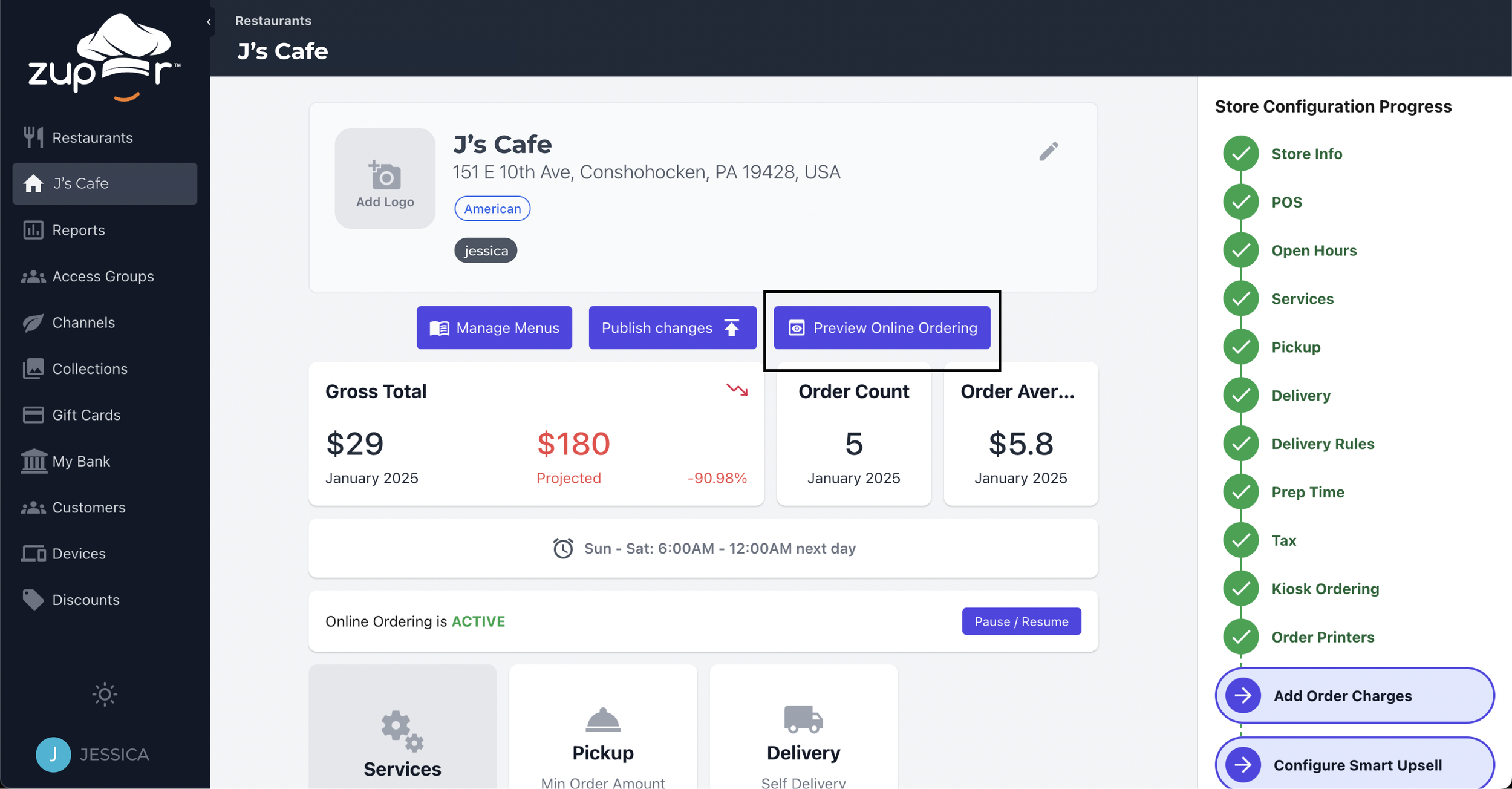Zuppler Product Updates – Smarter Menus, Seamless Upsells & More!
Updated on Jan 31, 2025
Zuppler has rolled out several exciting updates to make managing your restaurant even more efficient while enhancing the ordering experience for your customers. Here’s a quick snapshot of what’s new:
“My Orders” Tab on the Menu: Customers can quickly access and reorder past orders without navigating to their profile.
Smart Upsell on Chef: Easily activate AI generated item recommendations to boost check sizes—all within the Chef menu editor.
Bulk Assign Images: Save time by assigning images to multiple menu items and modifiers at once.
Menu Previews from Chef: Instantly preview your menu from the Chef profile page.
Item-Level Tax Configuration: Configure tax rates for specific menu items, categories, or menus directly in Chef.
View Customers’ Gift Card Details: Gift Card admins like you can securely access customers’ purchased card details.
"My Orders" Tab on the Menu
We’ve introduced a “My Orders” tab to the menu, giving customers direct access to their past orders.
Why it matters
This update makes past orders easily accessible, improving customer experience and reducing the number of clicks needed to reorder favorite items. Customers no longer need to navigate to their profile to find stored orders.
How it works
The “My Orders” tab is now available on the online ordering menu.
Customers can easily access past orders and reorder favorites with a single click.
It offers a more personalized experience tailored to customer preferences.
Smart Upsell is Now on Chef
The popular Smart Upsell feature is now available directly in Chef, making it easier than ever to boost average check sizes.
Why it matters
We’re continuing to migrate all features to Zuppler Chef, ensuring everything can be managed in one place. Now, restaurants can configure Smart Upsell within Chef to boost revenue effortlessly.
How it works
Enable item recommendations that dynamically adjust based on ordering patterns.
Configure the criteria for data collection and analyze upsell suggestions in this section.
Easily activate this feature from the Chef dashboard via the configuration panel on the right-hand side.
Bulk Assign Images
Assigning images to menu items and modifiers is now a breeze with our new bulk image assignment feature in Chef.
Why it matters
This update simplifies the process of adding images to your menu with a searchable interface. With bulk image assignment, you can add the same image to multiple menu items at once, saving time and effort when updating large menus.
How it works
Select the picture collection that contains the images you need to assign.
The list of images in that collection will be visible.
Use the search box against each image to find the menu item or ingredient to assign the image to.
Additional tips about this functionality are available on the same screen.
Note: This feature is not available for locked POS menus that support passing images to Zuppler.
Menu Previews from Chef
You can preview your online ordering menu directly from the Chef profile page.
Why it matters
Bringing this feature into Zuppler Chef eliminates the need to switch between platforms, providing a seamless way to preview menus as customers see them.
How it works
The “Preview Online Ordering” option is available in Chef and can be accessed from the profile page of a store.
Clicking on it will redirect users to an external preview of the menu as it appears to customers.
Easily make menu updates and instantly review changes.
Item-Level Tax Configuration on Chef
We’ve added the ability to define and assign custom tax rates at the item level for ultimate profitability.
Why it matters
Migrating this feature to Chef is part of our effort to consolidate all features and settings in one place, eliminating the need to switch between platforms, saving you time and effort.
How it works
Custom tax rates can be defined in the Tax section of a Chef profile.
Assign these tax rates at the menu level from the 'Tax Configuration' section of the Chef menu editor.
Tailor tax configurations to specific menu items, categories, or entire menus.
View Gift Card Details
You and your employees with admin rights can securely view customers’ purchased card details, ensuring better management of gift cards.
Why it matters
This update allows restaurant owners and admins like you more transparency and control while helping you serve your guests better.
How it works
Gift card details can be accessed from the “Cards” section under the Gift Cards tab.
When a user accesses the details, the event will be logged for security purposes.
Note: Gift card details should only be shared with the rightful owner of the card.
These updates are designed to make running your restaurant easier and more efficient, while improving the ordering experience for your customers. We’re excited for you and your customers to try them out!
Stay tuned for more updates in the coming days!